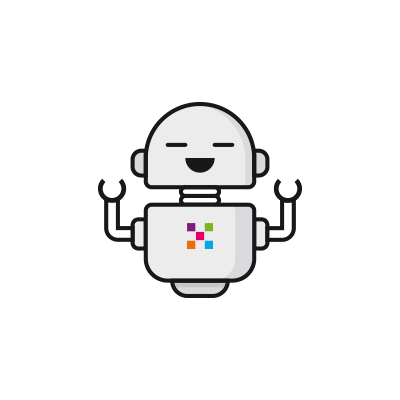
DE:
Für die Verwendung vom neuen Blockly muss ein anständiger Browser (alles ausser IE) verwendet werden
EN:
A decent browser (everything except IE) must be used to be able to use the new Blockly
FR:
Un navigateur décent (tout sauf IE) doit être utilisé pour utiliser le nouveau Blockly
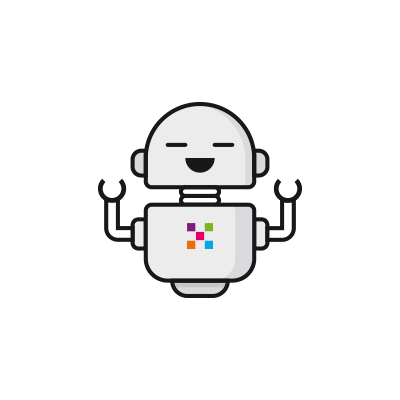
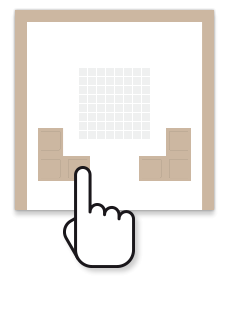
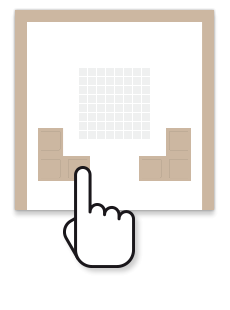
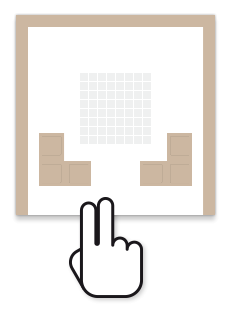
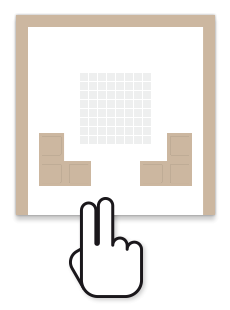
Connect Popup